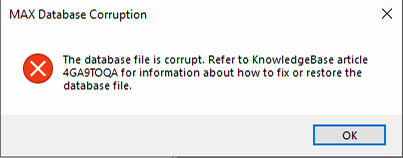kb:ni-hardware:daq-mx
Table of Contents
21 NI DAQmx
Learnings and best practices from working with NI DAQmx hardware.
MAX Database Corruption
In rare cases, it can happen that when starting the “NI MAX” a popup like in the screenshot below is displayed.
The refereed knowledge base article says the following about the cause of this problem: “NI MAX Database corruptions are rare, but may be caused when a system reboots without being properly shut down due to a power loss or a system crash.”
Solution
-
Reset the MAX database. From the KB article: From within NI MAX, select Tools » Reset Configuration Data. Confirm the warning dialog with “Yes”.
-
Reconfigure all needed device (especially the device names) DAQmx tasks.
-
If MAX doesn't start anymore, refer to the MAX Database Corruption Removal Tool or reset manually.
By resetting the MAX database, all configured devices and DAQmx tasks will be reset, too.
Symptoms
The following errors can indicate a problem with the MAX database. Check the MAX if one of these errors occur.
-
Application hangs during “Discover hardware” (or MAX doesn't start anymore)
kb/ni-hardware/daq-mx.txt · Last modified: 2024/01/17 12:29 by joerg.hampel