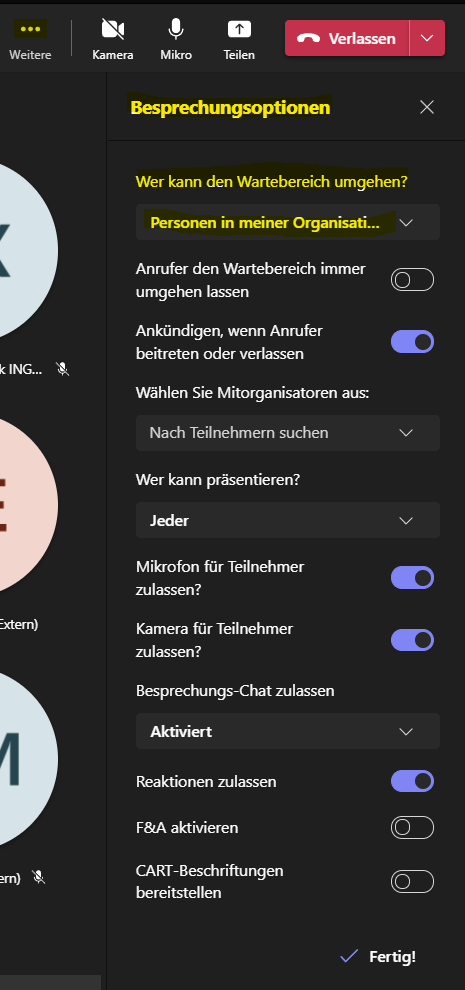kb:bestpractices:meetings:conferencing:ms-teams
Table of Contents
10 MS Teams
Microsoft Teams, also referred to as simply Teams, is a unified communication and collaboration platform that combines persistent workplace chat, video meetings, file storage, and application integration.
Setup/Config
Short Guide
The following steps are required to participate:
-
Click the “Join Microsoft Teams Meeting” link in the invitation email (or open the link you got elsewhere)
-
Depending on your settings, this either opens teams directly or a website where you can choose whether you want to start the application or run teams in the browser.
-
After starting teams, you end up in the waiting room until you are approved by the organizer.
-
In the meeting window you can see all participants by default with their initials or their camera picture.
-
The picture of the speaker can be shown in full screen: Click on the 3 dots next to the name and select
pin. In the same way you can leave the full screen withpeel.
Configuration
Meeting Settings
kb/bestpractices/meetings/conferencing/ms-teams.txt · Last modified: 2024/06/28 09:45 by joerg.hampel