code:dqmh:generic-networking:how-to-broadcasts
43 Howto: Broadcasts
Add Broadcasts
-
In every DQMH module are always standard broadcast available by default, because the framework will create it. These broadcasts are Status Updated, Error Reported, Update Module Execution Status and Module Did Stop. These broadcasts are always sent over network by default.
-
Specific broadcasts have to be encapsulated into a generic broadcast. These generic broadcast is called System Message. (See first picture below)
-
The System Message broadcast has an identifier and a payload as arguments. The identifier is used on the remote side to convert the generic broadcast back to a specific broadcast. The identifier has to be unique and it is recommended to use the string of the message handling case. The payload includes the payload of the specific broadcast.
-
On the remote side the broadcast will be received and the message handling case Broadcast Received will be executed. The name of the received broadcast will be used to identify it. The four standard broadcasts are handled directly in this message handling case. The System Message broadcast will be forwarded and handled in its own message handling case, because it has to be converted. (See second picture below)
-
In the message handling case for the System Message, the specific broadcast will be back converted and fired. (See third picture below)
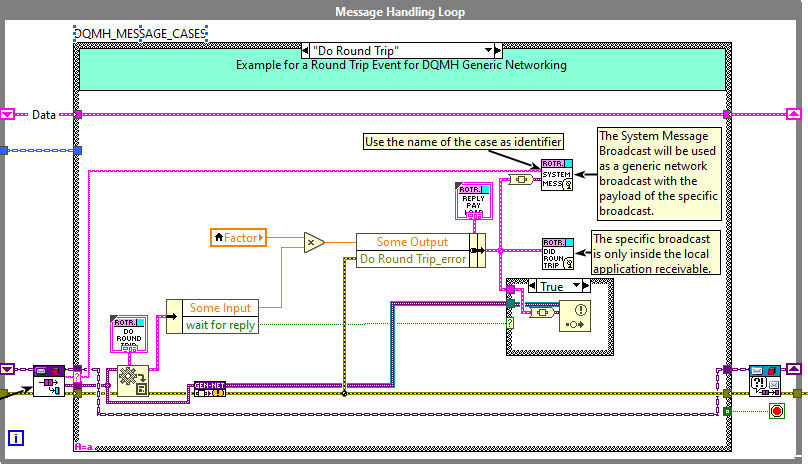

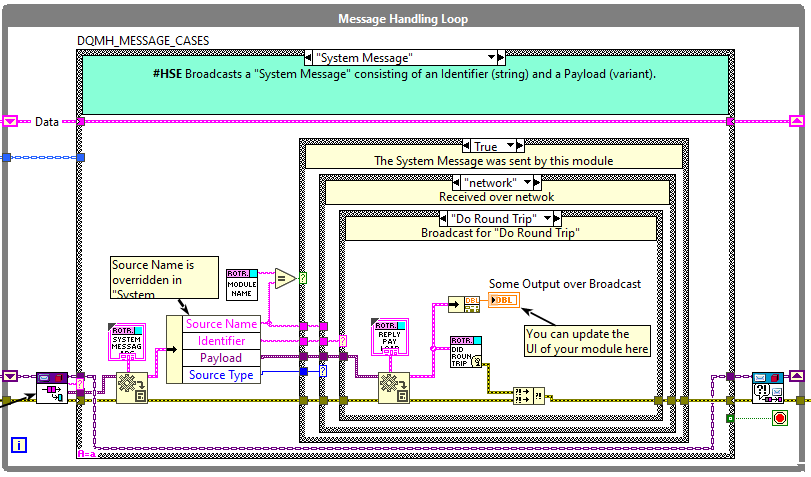
code/dqmh/generic-networking/how-to-broadcasts.txt · Last modified: 2020/08/28 13:34 by joerg.hampel
