Table of Contents
30 Example Code
The \Examples_Source directory in the repository contains three different scenarios highlighting different use cases:
Generic Networking Example
This is the original example, showing GenNet's default use cases with two modules:
GenNet-Proxy
The GenNet-Proxy module is a Generic-Networking-enabled DQMH Singleton module, which means it is altered to allow for (near) zero-coupled networking functionality. It showcases the transparent use case
-
Call the Enable Network Forwarding request to make this module a proxy. By loading a GenNet-Client clone module and redirecting communication, all requests are sent via TCP to another
GenNet-Proxy.lvlibrunning in another application and/or another PC accessible via TCP/IP.
-
Call the Enable Network Listening request to make this module accept messages via network. By loading a GenNet-Server clone module, let this module accept messages from
GenNet-Proxy.lvlibrunning in another application and/or on another PC via TCP/IP communication.
RemoteControl
The RemoteControl module showcases the manual use case of the GenNet-Client and GenNet-Server modules, and how any generic DQMH module can make use of the generic networking functions, albeit not transparently to the user. The message that's sent via the network needs to be constructed manually, and in a way that the opposite site can decode it.
How to test GenNet-Proxy as client and server
This showcase demonstrates the transparent use case and how to use a module's API in one application and have its code executed in another application. Therefore, two LabVIEW projects are used that contain the same module. Check the Application Instance on the bottom left of the API Tester, to ensure in which Application it was loaded. Follow these steps to configure GenNet-Proxy in the Windows Application as a client which forwards requests to the GenNet-Proxy in the Realtime Application, where the GenNet-Proxy is configured as a server, receiving the request, executing the MHL-case and sending the payload back over the network:
-
Open the
\Generic Networking Example_Source\Windows Application.lvprojfile -
Start the
Test GenNet-Proxy API.viTester, start the module and Enable Network Forwarding -
Open the
\Generic Networking Example_Source\Realtime Application.lvprojfile -
Start the
Test GenNet-Proxy API.viTester, start the module and Enable Network Listening -
In the API Tester of the
Windows Applicationtrigger Do something with answer requests with differentSome Values -
The API Tester of the
Realtime Applicationdisplays multiple Did something messages in the status log -
In the API Tester of the
Windows Applicationchange theFactorand trigger the Update Factor request -
The API Tester of the
Windows Applicationdisplays the“Some Value” multiplied by Factor =result correctly on the front panel
How to test RemoteControl as a client with GenNet-Proxy as a server
-
Open the
\Generic Networking Example_Source\Generic Networking Example.lvprojfile -
Start the
Test GenNet-Proxy API.viTester, start the module and Enable Network Listening -
Start the
Test RemoteControl API.viTester, start the module and Open GenNet Connection
Now, you have a network connection between the two modules: RemoteControl is using a GenNet-Client to send requests and receive broadcasts. GenNet-Proxy is using a GenNet-Server to receive requests and send broadcasts. Let us send a request from RemoteControl to the GenNet-Proxy:
-
If you Send Message via GenNet in the
Test RemoteControl API.viTester, it will actually call the Do something with answer request of theGenNet-Proxymodule.
-
Now, Update Factor in the
Test GenNet-Proxy API.viTester and see how the result in theTest RemoteControl API.viTester changes when you call Send Message via GenNet again.
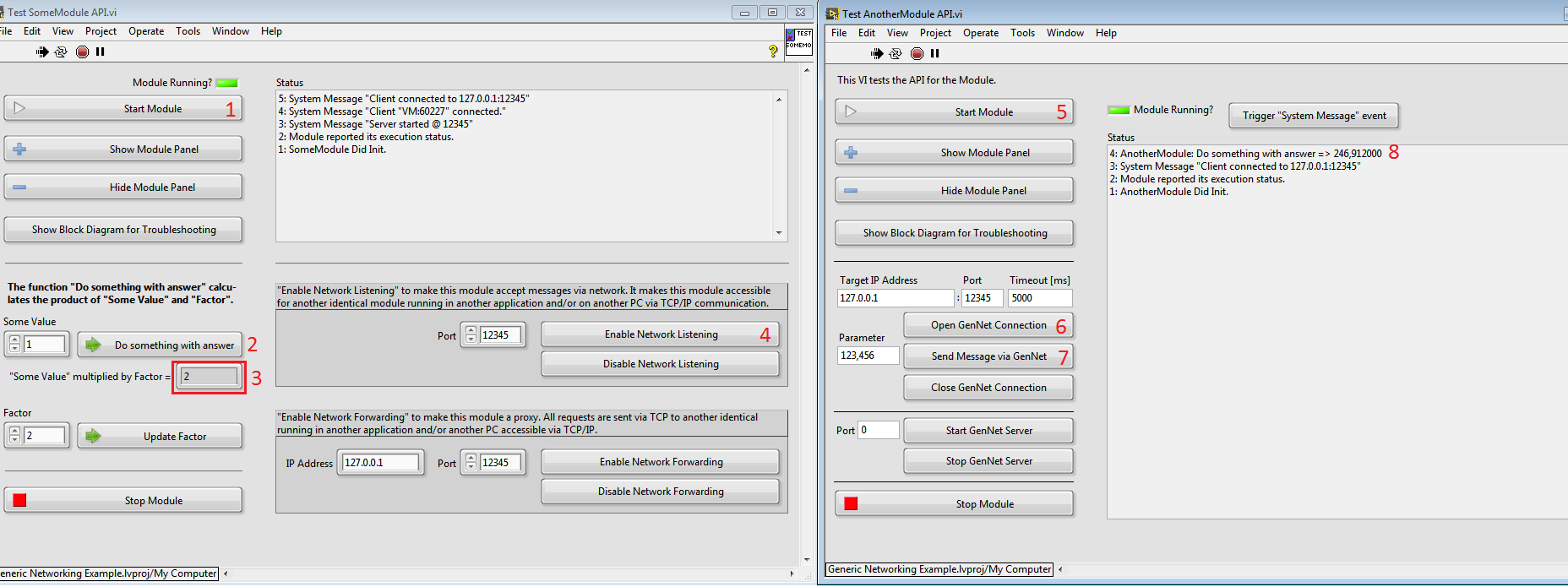
GenNet Roundtrip Example
This project contains a Generic-Networking-enabled module that showcases the use of broadcasts.
GenNet-RoundTrip
The GenNet-RoundTrip module is like the GenNet-Proxy module, but with a new feature for sending DQMH Round Trip events over the network. The normal Round Trip event also includes a DQMH broadcast, but this broadcast will only be fired locally. With the new feature, the normal broadcast will be encapsulated in a generic broadcast and the remote side can identify it. The GenNet-RoundTrip module showcases the concrete implementation.
PlainString Example
The PlainString example again showcases how communication between two separate applications that are connected through a network can be implemented with GenNet. In this case, we assume a scenario where an application running on Windows shall communicate with another application running on a PXI system (a real-time controller).
The two applications - we'll call them the “Windows Side” and “Real-Time Side” - use the PlainString protocol implementation for communicating data. Both DQMH modules implement the Manual Use Case.
Windows Side
The PlainString Example - Windows Side.lvproj contains a single, non-GenNet-enabled DQMH module: The Windows Client module. As the name suggests, it acts as the client that connects to its counterpart.
Real-Time Side
The PlainString Example - Real-Time Side.lvproj contains another non-GenNet-enabled DQMH module: The PXI Server module. This is the server-side that opens a network port and waits for incoming connections.
