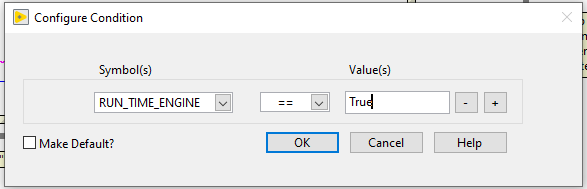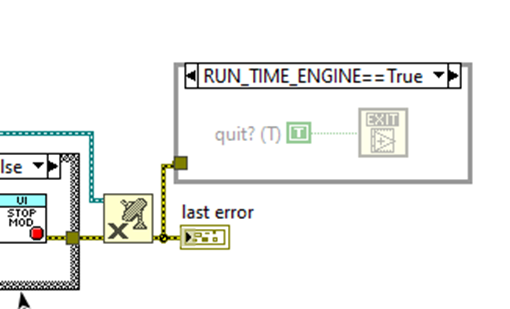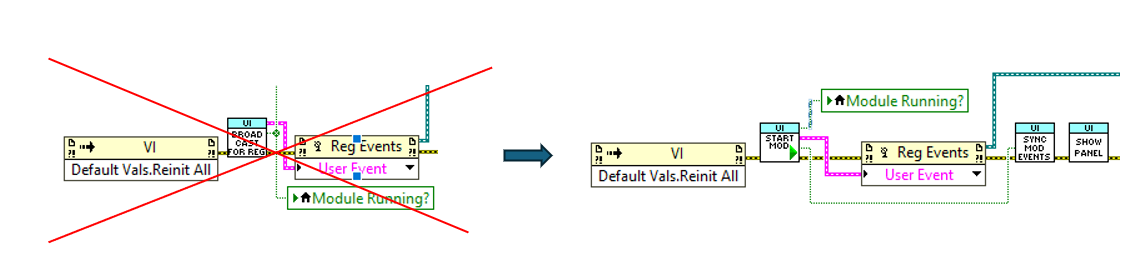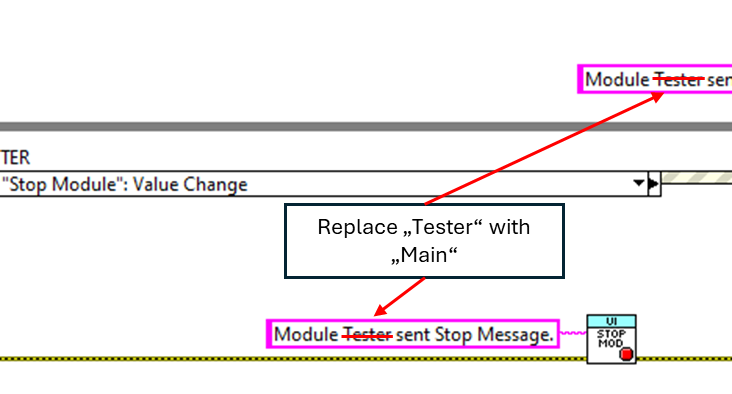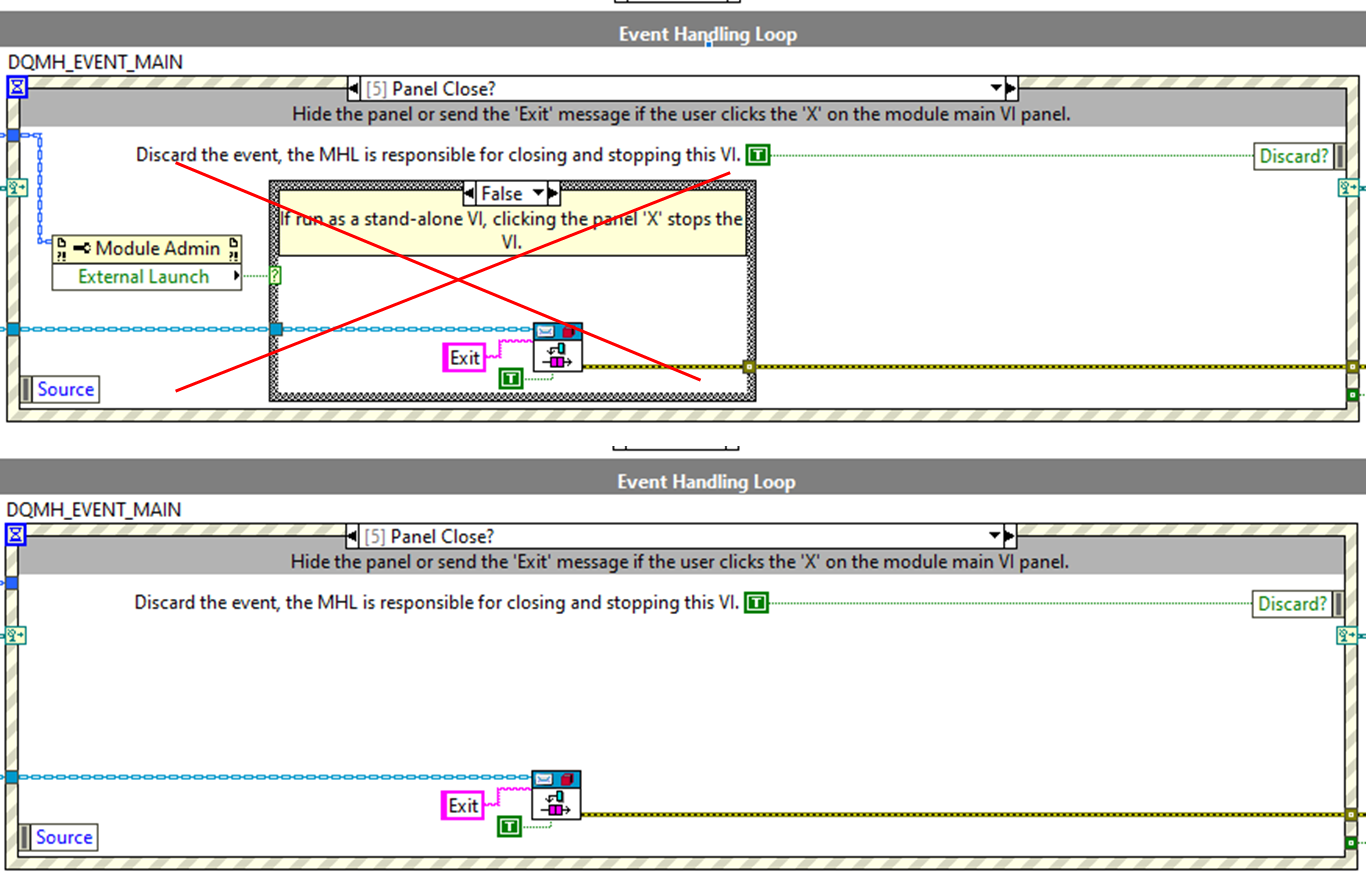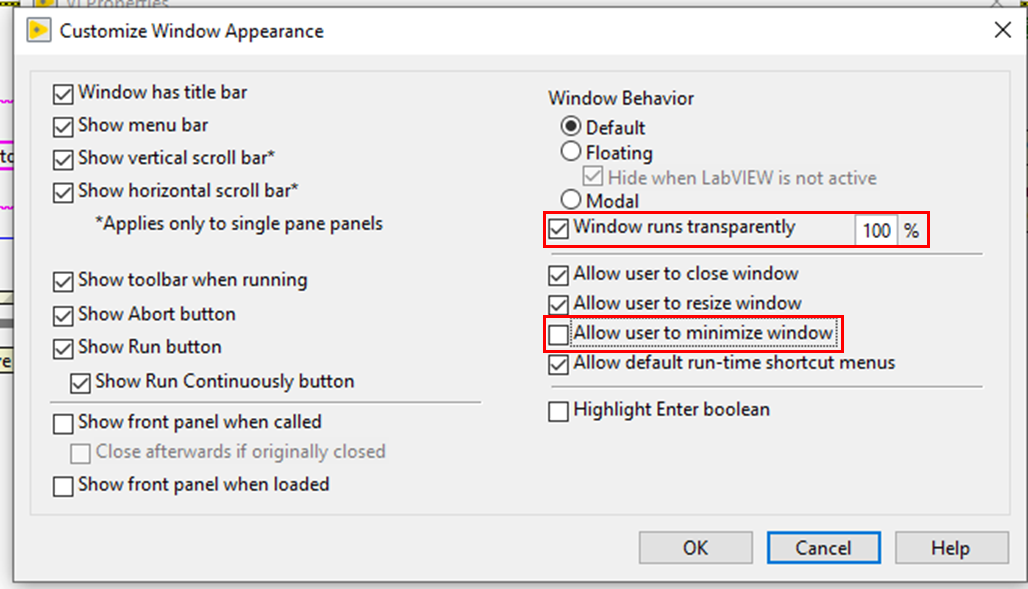Table of Contents
13 Building a Single Module Executeable
Variety 1 - main.vi
-
Place “Conditional Disable Structure” on Block Diagram
-
Right Click on Structure and “Add Subdiagram After..”
-
Set “RUN_TIME_ENGINE” to True and press OK
-
Place “Quit LabVIEW” inside this “Conditional Disabled Structure” and wire the Error wire right before the “Error Out” to the “Conditional Disabled Structure”
Variety 2 - startup.vi
-
create a new VI called startup.vi
-
place Start Module, register for events, synchronize events and show panel
-
register for Module Did Stop in event handling while loop and quit loop and “Quit LabVIEW” when triggered
-
set transparency to 100% and don't allow user to minimize window
-
in DQMH Main.vi: remove case structure in Panel Close? case to always call the Exit MHL case
Variety 3 - Tester second Life
First "Debug Mode"
-
“Save As” the Tester.vi of the desired Module with the settings “open additional copy” and “Add copy to xyz.lvproj” and the naming “startup.vi”
-
Replace this Registration of the Broadcasts with the Start Module, Register for the Events and Sync Module Events from the “Start Module” Event Case and add the “Show Panel” Module specific SubVI
-
Replace “Tester” with “Main” in the Stop Module and above the Loop:
-
Place “Conditional Disable Structure” on Block Diagram
-
Right Click on Structure and “Add Subdiagram After..”
-
Set “RUN_TIME_ENGINE” to True and press OK
-
Place “Quit LabVIEW” inside this “Conditional Disabled Structure” and wire the Error wire right before the “Error Out” to the “Conditional Disabled Structure”
-
Change Event Case “Module Did Stop” to “Quit”. Set to boolean to True (Text: “#Build_Final_EXE Change this constant to True when making this VI a launcher for the final EXE. That way the laucher will stop once the module main VI stops.”)
-
Go to “Build Specifications” in the Project Explorer (Last entry)
-
Right Click and “New Application (EXE)”
-
Switch to Category “Source Files” and add the “startup.vi” to the “Startup VIs” section
-
Build the Executable and use the “Tester” Environment in the Executable
Add "Final Mode"
-
Always Exit in the “Panel Close” of the desired Module Event andling Loop
-
Do the same for a Exit Value change Button if available
-
Change Event Case “Module Did Stop” to “Quit”. Set to boolean to True (Text: “#Build_Final_EXE Change this constant to True when making this VI a launcher for the final EXE. That way the laucher will stop once the module main VI stops.”)
-
Change Wwindow Appearence of the Tester ad following: