04 Tips
Grafana Dashboard
Filtering logs
A quick tip for finding errors in the log files created by the logger is to search the log file using a regular expression.
The expression we use is .(?<!- 0 - )$. It searches for the lines not ending in -0- which is the normal end of line in the log if no errors have occurred.
In Notepad++ this would look like:
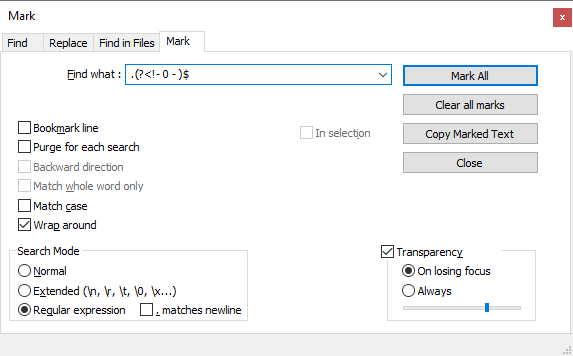
Furthermore, if using it in earnest, this can be mapped to a macro with a shortcut.