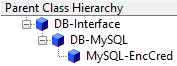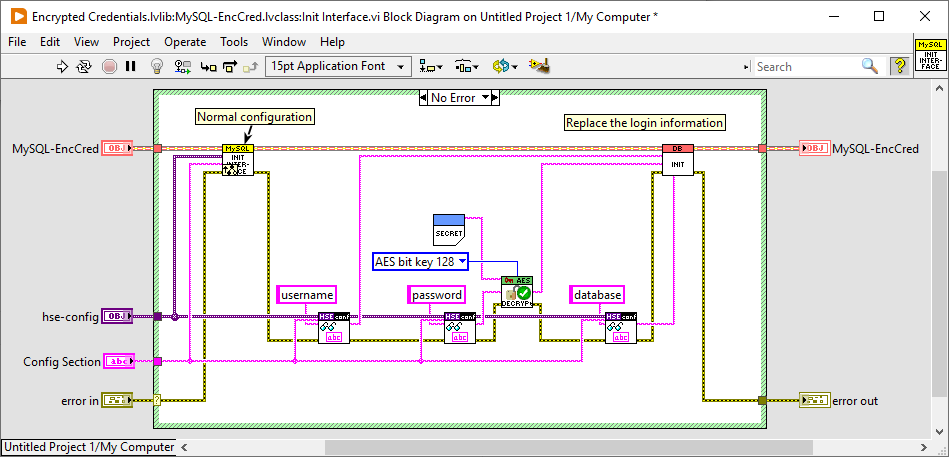Table of Contents
03 FAQ
Upgrade Instructions
-
create a subclass of DB-Interface and add decryption in
Init Interfaceoverride
How can I encrypt my credentials in the config file?
-
read about AES encryption
-
create a subclass of
DB-Interface -
add decryption before calling the parent's
Initmethod
Advanced usage in subVI
If you want to access a database from a SubVI of a larger DQMH module, but you don't want to start the entire module, there's an easy way to get a DB-Connector running in the SubVI without starting the whole project:
-
Configure DB-Connector in your project
-
Open “Test DB-Connector.vi” and run

-
Press “Run New Module Instance”
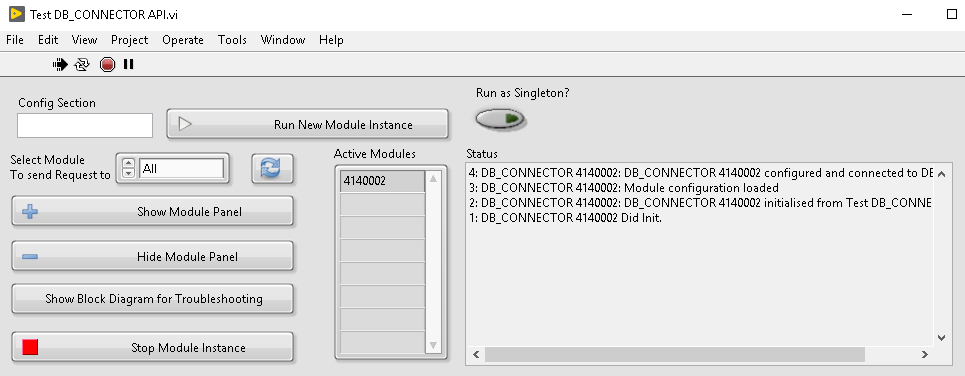
-
Your SubVI should already look somewhat like this:
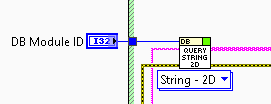
-
Copy value from “Active Modules” to your SubVI “DB Module ID” front panel element and run. The DQMH request VIs send commands to the running instance of DB-Connector
-
When done, use “Stop Module Instance” in DB-Connector and close your SubVI.